What is LBA?
Logical Block Addressing refers to the scheme used by modern hard
disks to overcome the bottlenecks presented by older BIOS limitations
that do not detect large-capacity hard disks. LBA allocates a unique
number to each sector. The hard disk circuitry translates this into the
respective CHS values, which is comprehended by the BIOS.
What is Landing Zone?
During normal operation, the read/write heads levitate over the
platter surface thanks to the air cushion created by the rotation. When
powered down, the heads are brought to rest over an area on the platter
where data is not stored. This is the landing zone.
What is Hybrid Drive?
These are hard drives that include both rotating disks as well as
Flash memory based storage. This is an attempt to combine the benefits
of the two types of storage media: the inexpensiveness of rotating
platters and the non-volatility of Flash memory. The Flash memory
component in a hybrid drive is merely a temporary storage area; the data
is finally written onto the disk. Like the cache in regular hard
drives, the Flash memory improves performance, and since unlike cache
memory the data is not lost when powered down, startup time is reduced
since there is no longer the need to wait for the disks to rev up.
How would you rate the quality of this article?
What is Head?
What is Formatting?
Formatting is of two types—low-level and high-level. Low-level
formatting creates the tracks and sectors that are used to store data.
High-level formatting involves preparing the filesystem and creating a
record of avoidable bad sectors in the partitions. All present hard
disks are low-level-formatted by the manufacturer, and the user only
performs a high-level format. A highlevel format can be performed in two
ways: a Quick Format, which erases the existing file index and creates
the desired file system, and a Thorough Format, which in addition also
performs a bad sector scan. What is GMR?
What is Form Factor?
Hard disks come in different sizes to match the systems they are
intended to be used in. The 3.5-inch hard disk is what is used in all
Desktop PCs. The 2.5-inch hard disk is used in laptops. Some consumer
electronics products like the iPod use a 1.8-inch internal hard disk.
What is Extended Partition?
An Extended Partition refers to the entry in the Master Partition
Table that points to the location of the Extended Partition table. The
Extended Partition is not assigned any letter.
What is eSATA?
External SATA is an interface that allows standalone SATA drives to
be connected from outside the system. Since the SATA speeds extend to
eSATA devices, eSATA offers the highest data transfer rates among all
interfaces—namely, USB 2.0 and FireWire—at 3 Gigabits per second (in
case of SATA 2). What is DMA / UDMA?
What is DMA / UDMA?
Direct Memory Access / Ultra Direct Memory Access refers to a
technology that allows a hard disk to manage data transfer without the
aid of the CPU. This speeds up data transfers, while also leaving the
CPU to perform other tasks. DMA / UDMA have gone through many
iterations, the latest being UDMA 6, which offers transfer speeds of 133
Megabytes per second. DMA / UDMA modes are specified in the ATA
standard. To achieve speeds above 33 Megabytes per second, as envisaged
in UDMA3, a special 80-pin conductor cable is needed to reduce the
interference that occurs between two data-carrying channels. Though the
data is transferred using only 40 pins, the remaining pins are needed to
ground interference created during the data transfer. What is Cylinder?
What is Cluster?
What is CHS?
Cylinder Head Sector is a naming scheme used to uniquely address
every storage area or sector in a hard disk. Each sector can be uniquely
identified, based on the number of the Cylinder, the read / write head
operating on that platter, and the number of that sector in that
cylinder. What is Cache?
What is BPI?
Bits Per Inch refers to the number of bits stored per linear inch of a track.
What is Boot Sector?
Every partition in a hard disk contains critical data in the first
sector, carrying information about loading the operating system. This
first sector is called the boot sector. Any partition containing
relevant information in the boot sector is termed bootable, and is
called the Boot Partition.
What is Bad Sector?
Bad sectors are areas on a hard disk that are physically damaged.
The data present in these areas cannot be read with normal software, and
no data can be stored there. All hard disks, including new ones, have
bad sectors, which are a normal occurrence during the manufacturing
process. The locations of the bad sectors are recorded by the hard disk
circuitry, ensuring that they are avoided. However, bad sectors can also
form during use, either as a result of improper shutdowns—causing the
read / write head to physically scratch the recording surface—or due to
normal wear and tear. Newly-developed bad sectors can also be recorded
to ensure that they are not accessed the next time. This can be done by
performing a “thorough” format of the drive. What is ATAPI?
What is ATA / IDE?
The ATA (Advanced Technology Attachment) specification deals with
the interface between the motherboard and hard disks that have
integrated circuitry. This standard is also referred to as IDE (or
Integrated Drive Electronics). Earlier, the hard disk controller had to
be separately plugged into an expansion slot, with cables running to the
hard disk from the controller. ATA has many versions, which have
increasingly improved the features and speeds of the connection. ATA 2
is also called Extended IDE (EIDE) because it introduced support for
large drives by using the LBA naming scheme. ATA 6 is the last version
of ATA, and is also referred to as ATA/133, which denotes the maximum
data rate for the interface— 133 Megabytes per second. What is Active Partition?
What is Access Time?
Reading data from or writing data to a hard disk involves the
rotation of the spindle to bring the required sector under the
read/write head, and the motion of the read / write head to the desired
track on the platter. The access time is the sum of the time taken for
these. What are Code-names?
What is Transistor count?
What is TDP?
Thermal Design Profile refers to the average energy (expressed in
watts) in the form of heat that the HSF has to dissipate from the CPU.
This can be taken as a rule-of-thumb measure of the energy consumed by
the CPU.
What is HyperThreading?
This was a technology used by Intel to improve CPU utilisation by
splitting a processing workload into parallel threads. Thanks to
HyperThreading, the CPU appeared to the OS as multi-core. To make use of
this feature, it was essential that the OS and motherboard supported
it.
What is Overclocking?
Overclocking refers to the art of making a computer component
perform at levels exceeding those set by the manufacturer. Components
like the CPU, RAM, and graphics cards can be overclocked.
What is HSF?
Short for Heat Sink Fan unit, this refers to the aluminium block and
fan unit placed over the CPU to aid in dissipation of heat. While most
stock HSF units are made of aluminium and use a fan, fancier cooling
solutions made of copper and using liquid coolants are also available.
What is Pipelining?
This refers to the internal data processing pathways of a CPU. The
CPU processes data through different stages, like Fetch, Decode,
Execute, and Store. By Pipelining, it becomes possible to perform these
stages independently and on different bits of data. This allows for more
efficient use of CPU cycles.Modern CPUs have increased the number of stages in the pipeline, and also use advanced techniques like branch prediction, which is used to estimate the possible outcome of an if/else condition, to ensure that every stage of the pipeline is utilised. The performance of the CPU is greatly influenced by the way it implements pipelining.
What is PGA?
Short for Pin Grid Array, this type of packaging has a grid of
conducting pins projecting from the package, which connect into the
socket. PGA is available in different formats like FC PGA for Flipped
Chip PGA, mPGA for micro PGA, and OPGA or organic PGA. AMD CPUs use this
form of package.
What is Package type?
Every CPU is packaged to ensure that its core components are
protected, while allowing connection with the motherboard. Package types
seen in current CPUs include PGA, BGA, and LGA.
What is Multiplier?
Originally, all the components on a system operated at the same
frequency. But with improvements in technology, the rest of the system
became a bottleneck to the CPU achieving its full potential. This
problem was solved by allowing the CPU to operate multiple cycles for
every cycle that the system operated. This factor is called the
Multiplier. Earlier it was possible for the user to set the multiplier
using switches on the motherboard, but now, except for the high-end
CPUs, most CPUs come with a set multiplier.
What is Multi-core CPU?
Many present CPUs are multi-core, meaning that there exist more than
one computational unit on the same CPU. This allows for better
performance when dealing with several jobs simultaneously. Both the
major manufacturers offer quad-core CPUs.
What is LGA?
A Land Grid Array package is the latest form of packaging, seen in
Intel's latest CPUs. This form of package does away with pins or other
projections, and offers sockets only. The pins are present on the socket
in the motherboard.
What is FSB?
The Front Side Bus is the data channel between the CPU and the
system RAM. In turn, the Back Side Bus refers to the link between the
CPU and the cache memory within the CPU die itself. The FSB frequency is
the speed at which the bus operates, and is an indicator of the number
of times the CPU interacts with the rest of the system. Usually, the CPU
itself works much faster than the FSB (see Multiplier).
What is FPU?
Floating Point Unit; a sub-unit of the CPU core. The CPU is made up
of different functional sub-units. There is the ALU (Arithmetic and
Logical Unit), the FPU, Registers (temporary storage areas), and the
caches. The CPU Core refers to all components of the CPU except the
caches; it forms the area that is responsible for the actual
computation.
What is Fabrication process?
This term is used to refer to the smallest distance between two
components in the CPU. All CPUs contain miniature circuits etched on a
silicon chip. The latest Intel CPUs use a 45-nanometre process.
What is Die size?
A Die refers to the block of silica that contains the core logic of a
CPU. The die size is affected by the fabrication process and the number
of transistors included within.
What is Cool 'n' Quiet / Speed Step?
These refer to the power management schemes used by AMD and Intel
respectively. This allows the CPU to conserve energy by altering its
speed according to the processing load. At slower speeds, the power
consumption is decreased.
What is Cache memory?
All CPUs presently made have two components in their die - the
processing core and some memory. The memory is used to store
frequently-used data so that the CPU doesn't have to wait for the data
to be fetched from other, slower storage areas like the system RAM or
hard disk. This temporary storage is referred to as the cache. Unlike
system RAM, cache is made of more expensive Static RAM, which does not
require refreshing. There can be multiple caches per CPU. The cache that
is closest to the CPU core is called the Level 1 cache, and is most
frequently accessed by the CPU. The subordinate cache, called the Level 2
cache, is approached only if the data is not available in the L1 cache.
Some high-end CPUs also sport a Level 3 cache. Cache sizes tend to
increase with their Levels, with L1 caches being smaller than L2. In
current CPUs, the L1 cache tops out at 128 KB per core, while the L2
cache tops out at 8 MB per core.
What is BGA?
A Ball Grid Array (BGA) package is similar to a PGA package, except
that the role of the pins is taken over by small balls of conductive
material. The advantage is that unlike pins, the conductors are not
easily bent. Unfortunately, BGA CPUs are soldered right onto the
motherboard, and users cannot replace them. This form of packaging is
seen in some embedded CPUs like those from VIA.
What is 32-bit / 64-bit CPU?
"32/64-bit" refers to the width of the address bus and registers
used by the CPU core. A 64-bit CPU has a 64-bit wide address bus and 64-
bit wide registers. CPUs access data in the RAM by using the address
bus. The breadth of the bus influences the amount of RAM that can be
addressed. A 32-bit bus allows a maximum of 4 GB of RAM to be accessed. A
64-bit CPU, obviously, allows for more RAM to be used - about 16
exabytes (1 exabyte = 1,000,000,000 gigabytes, approximately). A 64-bit
register can store 64 bits of data simultaneously. To fully utilise a
64-bit CPU, the operating system and application need to support the
64-bit mode of operation.
What is SD RAM?
Synchronous Dynamic RAM was an improved version of DRAM that
synchronised all its functions to a single frequency, usually the
system's FSB frequency. The frequency refers to the rate at which the
RAM would perform an action, namely refreshing, reading, or storing. SD
RAM is available in various frequencies, with the fastest modules
capable of running at 266 MHz (high performance modules, targeted at
enthusiasts, which perform at higher frequencies, are also available).
SD RAM modules have 168 contacts. After the release of DDR SDRAM, the
original SDRAM began to be referred to as SDR SDRAM (Single Data Rate
SDRAM).
What is Registered RAM / Buffered RAM?
This type of RAM module had additional storage areas - called
buffers or registers - where the data is stored temporarily and checked
for data integrity before being transferred. Similar in use to ECC RAM,
though using a different method, this type of RAM is needed in servers,
which require high levels of data integrity.
What is RDRAM?
RAMBUS Direct RAM was based on a technology developed by RAMBUS.
Unlike SDRAM, it used a serial mode of data transfer, and though the
technology was considered superior to DDR SDRAM, it's expensiveness made
it unpopular. RDRAM modules are called RIMMs.
What is RAS to CAS delay?
This is the number of clock cycles that intervene between the
identification of the row with the RAS and the start of launching the
CAS. This is displayed as "tRCD" in the BIOS.
What is ECC RAM?
An Error Correction Code (ECC) RAM module is a special type of
module that includes additional components to verify the integrity of
data stored in or transferred by system RAM. This is needed in critical
systems that require high levels of data integrity, like servers.
What is DRAM?
Dynamic RAM refers to volatile RAM that is constantly refreshed to
prevent stored contents from being lost. All modern RAM is of this type,
though there have been improvements. Data is stored in the form of rows
and columns, with each storage area in RAM having a unique address that
is a combination of the row and column number. DRAM was available in
different types like SDRAM, EDO (Extended Data Out) RAM, FP (Fast
Paging) RAM, and more, all of which are now obsolete except for SDRAM.
What is DIMM?
Dual Inline Memory Module refers to the package in which RAM is
available. Unlike the earlier and now obsolete SIMM (Single Inline
Memory Module), a DIMM has contacts on both sides of the module.
What is DDR3 SDRAM?
This is the latest iteration of SDRAM, and increases the internal
bus speed to 8 times the memory clock, effectively operating at 8 times
the frequency. DDR3 800 operates at 100 MHz and is also referred to as
PC3 6400. DDR3 is still a cutting-edge technology, and is supported by
very few motherboards and CPUs. DDR3 modules also have 240 pins, but
they are keyed differently, so they cannot be inserted into a DDR2 slot.
What is DDR2 SDRAM?
An evolution of DDR SDRAM, DDR2 allows four data transfers per clock
cycle, by clocking the internal bus at twice the speed of the memory
clock. Therefore the effective frequency of the memory becomes 4 times
its actual frequency. A DDR2 800 module operates at 200 MHz. As in the
case of DDR SDRAM, the alternate notation relying on the maximum data
transfer speeds is also used. PC2 3200 refers to DDR2 400. A DDR2 module
has 240 contacts, and is not backward-compatible.
What is CAS Latency?
Refers to the delay between the CAS and the arrival of the data from
the RAM. It is an indicator of the speed of the memory, and is
expressed in the number of clock cycles: a CAS Latency of 3 means that
three clock cycles are needed after the CAS for data to be produced by
the RAM.
What is CAS?
To be able to access data from a particular storage area in RAM, the
RAS and CAS procedures are needed to provide the address of the storage
area. The RAM is organised as an array of storage areas. Each storage
area can therefore be uniquely identified by the number of the row and
the number of the column that intersect at that position. Row Access
Strobe (RAS) is the process of identifying the row from which data needs
to be read. This step precedes CAS. Column Access Strobe is the process
of identifying the column from which data is to be accessed.
What is RAM?
RAM is short for Random Access Memory. In common parlance, RAM refers
to system memory, the temporary storage area that holds all the data
that the CPU is working on. All data that requires processing by the CPU
and the results of the processing are first stored in the system
memory.RAM, per se, refers to the type of storage medium that allows any data stored within to be directly accessed without having to access the preceding data (the latter mode being called sequential access). System memory is volatile, which means that the stored data is lost when the device is powered down.
What are USB ports?
USB ports are ubiquitous, with many newer motherboards offering up
to 10 USB connections. USB is available in two common versions - version
1.1, which has a maximum data transfer rate of 12 Megabits per second,
and version 2, which tops out at 480 Megabits per second. Besides speed,
USB also allows up to 116 compatible devices to be connected in a
daisy-chain into a single port, and it also supports hot-swapping (the
system would detect the newly-connected device without requiring a
restart)
What is Socket?
The motherboard carries the interface to connect the CPU. This is
referred to as a Socket. There are many socket types, with no clear
naming scheme, though most are named after the number of pin sockets
they contain. The latest Intel CPUs require a Socket 775 interface,
while the latest AMD processors require a Socket AM2 interface. Some
older CPUs like the Pentium 2 used a slot-like interface, called Slot 1.
What is Serial port?
DB 9 or Serial port is a 9-pin port that transfers data serially. It
is increasingly being left out from the back panel in favour of faster
ports like USB. It is used today mostly for external modems.
What are RAM slots?
These refer to the interface to connect RAM modules. Memory is
organised in the form of banks, with one or more slots constituting a
bank. Each bank has a dedicated channel to the memory controller. Many
motherboards, thanks to their Northbridges, implement a dual-channel RAM
mode, wherein the effective bandwidth of the bus is doubled. To use the
memory in dual-channel mode, one slot in each bank needs to be fitted
with RAM modules that are similar in all respects.
What is PS2 port?
The PS2 port is used to connect PS2-compatible keyboard and mouse.
The violet-coloured port is usually for the keyboard, and the green one
is for the mouse.
What are Ports?
Every motherboard offers a plethora of ports on its back panel. The
most commonly seen ports on today's PCs are PS2, USB, VGA, LAN, Serial,
and Audio Sockets.
What is PCIE (PCI-Express)?
PCI-Express is the latest type of expansion slot. Unlike the AGP and
PCI buses which transfer data in a parallel fashion, PCIE offers serial
data transfer. It is designed to be a point-to-point bus, and so it is
not shared by other components. The bus is implemented as a pair, with
two lanes per bus. So it can act in full duplex mode, meaning that data
can be simultaneously sent and received over different lanes at full
speed. It is also modular, in that the number of PCIE lanes can be
increased or decreased based on the need of the device. So a PCIE x16
slot that has 16 lanes (8 lanes each for carrying data in one direction)
can be used for graphics cards, while a slower PCIE x2 slot can be used
for less demanding components like modems and sound cards. Each
PCI-Express lane can transfer 2 Gigabits of data per second, which
translates to 250 Megabytes per second.
What is PCI?
Peripheral Component Interconnect is still widely seen in
motherboards, though it is older than AGP. The wide availability of PCI
cards is one reason for this. This bus is 32 bits wide and operates at
33 MHz, and has a maximum data transfer speed of 132 Megabytes per
second. This bandwidth is divided between all slots and also the storage
devices, like the hard disks.
What is PCB (Printed Circuit Board)?
The foundation of every electronic device is the board on which
every component is connected. The PCB consists of minute conductors,
usually of copper, seen as fine lines criss-crossing the surface,
mounted on an insulated substrate. The minute pathways actually carry
data signals or power between the various components that are eventually
soldered on the PCB. PCBs come in various sizes and shapes, and besides
the motherboard, are also seen in expansion cards (sound cards,
graphics cards, etc.) and RAM modules.
What is Parallel port?
The DB 25 or Parallel port is the traditional port for older printers. These are rarely seen today.
What is LAN port?
RJ-45, or the LAN port, allows the PC to be connected to a network,
whether to a LAN or to the Internet via a broadband modem.
What are Jumpers?
These refer to the open contacts on the motherboard that can be used
to configure different settings of the board. With time, the number of
jumpers has come down, with most of its functionality shifted to the
CMOS / BIOS. Still, many motherboards today do have one set of jumpers,
which is used to reset the BIOS settings.
What is Form Factor?
This is a name to denote the specifications of a motherboard - like
dimensions, power supply type, location of mounting holes, number of
ports on the back panel, etc. The most commonly-used motherboards are of
the ATX or Micro ATX form factor, which are used for Desktop systems.An ATX (Advanced Technology Extended) motherboard is 12" x 9.6" in size, and supports the most number of expansion slots. Micro ATX is shorter than ATX, at 9.6" x 9.6", and was created to reduce total cost. The original ATX specifications have been updated to include technological improvements and reconcile the requirements of later PCs. For example, the latest ATX form factor specification includes the 24-pin power connector, which the original did not. There are many other form factors that cater to different PC designs: BTX, ITX, mini ITX, FTX, and more. VIA, a computer component manufacturer that focuses on power efficiency, has been creating mini ITX motherboards, which include all the functionality of the larger motherboards. With all important functions - video, audio, USB, and LAN - on board the motherboard, there is need for only one PCI slot and a RAM slot, besides a socket for the CPU, usually a VIA processor that consumes less than 5 watts. Such systems are ideal for use in situations where the workload is low and where the systems need to be left running - like downloading very large files.
What is FireWire port?
FireWire ports are not as common as USB, but do make an occasional
appearance on the back panel. FireWire exists in two versions: FireWire
400, which offers a maximum data transfer rate of 400 Mbps, and FireWire
800, which offers double that.
What are Expansion slots?
Earlier motherboards rarely offered additional functionality besides
offering a place for the CPU and RAM to be plugged in. The capability
of the system had to be "expanded" with the use of external cards that
carried the additional circuitry to fulfil the function. Additional
circuitry usually included hard disk controllers, display adapters,
sound system, etc., all of which are nowadays present "onboard" -
referring to the inclusion of all this circuitry on the motherboard.
Today, expansion slots on motherboards are mostly PCI, PCIE, and AGP. A
couple of rarely-used slots are CNR (Communications and Networking
Riser) and AMR (Audio Modem Riser). These special slots were designed to
incorporate the interfaces for networking and audio devices; they did
not contain the processing circuitry, and merely acted as a channel. The
processing was done by the host CPU.
What is Display port?
The 15-pin, mini DB 15 port, also called the VGA / Display port is
used to connect an analogue monitor. With LCD monitors becoming popular,
the DVI (Digital Video Interface) port is also frequently seen.
What is a Chipset?
Refers to a set, usually a pair, of microprocessors that are present
on the motherboard, and which controls the communication between every
component of the system - the CPU, the RAM, the expansion cards, and
other peripherals plugged into the system.The CPU has garnered all the attention among computer users, but the system's performance is just as much determined by the much-ignored Chipset. The Chipset usually comprises the Northbridge and the Southbridge. The names are derived from the relative position of the microprocessors with respect to the CPU. The chip closer to the CPU is called the Northbridge, and the one placed further away is referred to as the Southbridge. The Northbridge has traditionally controlled the communication of the CPU with the rest of the system, namely the memory, the graphics subsystem (either onboard graphics or the graphic card(s)), and the Southbridge. The Southbridge is traditionally involved with controlling the communication between the Northbridge and the peripherals, namely expansion cards not plugged into the graphics slot like the sound card and internal modem, storage devices like the hard disks and optical drives, and the ports - COM, USB, etc.
Exceptions to the traditional roles exist in the form of the chipsets for the AMD Athlon 64 series of processors, since the RAM controller has been included in the CPU itself; the Northbridge is no longer burdened with this task.
What is BIOS / CMOS?
Though often interchangeably used, the two terms refer to different
things. BIOS (Basic Input Output System) refers to a set of instructions
that are critical for the functioning of the system. These instructions
include information about the components connected to the motherboard,
like the hard disk, RAM, and the configuration of the many onboard
subsystems. CMOS (Complementary Metal Oxide Semiconductor) refers to the
chip on which the BIOS instructions are stored. CMOS is the name of the
technology behind the chip that stores the BIOS. Present-day CMOS is
technically called EEPROM for Electronically Erasable Programmable
Read-only Memory. These can be rewritten to, and this allows the BIOS
instructions of a motherboard to be updated when required. The process
of updating the BIOS instructions is called Flashing.
What is AGP port?
The Accelerated Graphics Port is present only in very few new
motherboards; it is being phased out. This was a slot dedicated to
enhance the graphics capabilities of the system by allowing a high-speed
direct bus to the RAM, unlike PCI, the other prevalent bus. (A bus
refers to a channel that is used to transfer data.) It operated at 66
MHz and had a 32-bit width. The AGP specifications have passed through
three revisions (AGP 1, 2, and 3). The original AGP specification, now
referred to as AGP 1, specified only 1X and 2X speeds. It also mandated
an AGP slot that provided 3.3 V. AGP2 extended support to the 4X mode of
operation. It also specified an AGP slot that provided 1.5 V, but AGP2
cards could work in the older AGP1 slots. To maintain backward
compatibility to AGP1 cards, a Universal AGP Slot allowed cards of both
versions to be run in it. AGP3 supported speeds up to 8X and would only
work in slots that operated at 1.5 V. The AGP slots differed in the construction, so that 3.3 V and 1.5 V slots and cards were not compatible: the 3.3 V AGP slot has a par- tition towards the left, while the 1.5 V slot has a partition towards the right. Each of these slots also had a Pro version that extended the slot a bit to the right. The AGP Pro slot was for those cards that needed additional power (which was supplied by the Pro extension). The cards were also similarly-notched. Maximum data transfer speeds offered were: AGP 1X: 266 Megabytes per second; AGP 2X: 533 Megabytes per second; AGP 4X: 1066 Megabytes per second; AGP 8X: 2133 Megabytes/second.
What are Audio sockets?
A set of sockets that allowed speakers and a microphone to be
connected, usually three in number. With multi-channel audio becoming
common, the number of sockets has risen to six. The function of each of
these sockets is configurable from the audio driver.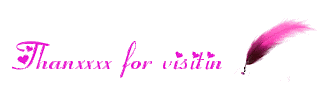
No comments:
Post a Comment